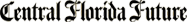Frequently Asked Questions
These are some frequently asked questions from our users. If you have a question that isn't answered below, feel free to contact us and we will get back to you shortly.
General Inquiries
-
How do I sign up for WakeUpLand?
Simply click the "Sign Up Now" link at the top of the page and fill out the forms. It's free to sign up and takes only a couple minutes.
-
Can I setup service for friends and/or family members?
Sure! Just sign up for an account and go to your user control panel. Once there, you can add additional phone numbers to your account and purchase additional services for them.
-
I just signed up for your service, how long does it take to go into effect?
All of our call services are effective immediately. For monthly or yearly service, your first call will be scheduled on the day you signup if there is at least one hour between when you order the service and when your first call is due to be placed.
-
What payment options are available?
We accept all major credit cards: Visa, MasterCard, American Express and Discover.
-
How many phone numbers can I have setup under my account?
There is a limit of 5 phone numbers per account for wake up and reminder calls. If you need additional numbers on your account please contact support to have your limit raised.
-
How do I cancel my service?
Simply login to your control panel in the top right corner of this page. On the My Account page there is a Cancel Services option. You may cancel any of your services on this page.
-
How do I retrieve a forgotten password?
If you've forgotten your password, use our password reminder tool to have it e-mailed to you.
-
Does your service work on a cell phone or numbers with an extensions?
Yes! WakeUpLand works with virtually all phones, land lines, cell phones, VOIP lines, and even phone numbers with extensions.
-
Why does my phone display 'Out of Area' when you call?
We pass a 10 digit phone number to our network which will send the call to your local network making several connections on the way. It is up to the recipient network to pass this Caller ID parameter. It is not unusual for a receiving network to use alternative routing, which occasionally strips or modifies the ANI causing the Caller ID to be lost in the transmission. Unfortunately, there's nothing we can do to correct this since it relies on phone networks out of our area. We hope this doesn't cause any problems for you in receiving your service, but if it does, please contact us and we will open a support ticket with your local carrier immediately.
-
How do I know which timezone I am in?
The United States spans 6 time zones. It shares the main four time zones with Canada (Eastern Time, Central Time, Mountain Time and Pacific Time). Hawaii Time and Alaska Time are separate time zones for United States customers and Atlantic Time is a separate time zone for Canadian customers.
-
How do I contact someone at WakeUpLand for help?
Please go to our customer support link at the top of this page for our toll free phone number and online support department.
-
What greetings are available for my wake up calls?
You have the ability to choose one of our pre-recorded wake up greetings in either a male or female voice. Or, you can use one of our special add-ons like daily local weather reports, top news headlines, joke of the day, psalm of the day, quote of the day, and fun fact of the day. You can also choose between a male and female voice for those options as well. We're always adding new features, so check back often!
-
How does the snooze/call back feature work?
You have ability to choose up to 11 snooze call-backs. If you elect to use our snooze service, we will place your initial wake up call and will continue to call you back in intervals of your choice until either a) you pick up the phone and press 1 to confirm you are awake, or b) your remaining snoozes have run out.
-
How do I change my wake up call times and/or dates?
All members of WakeUpLand have access to an online control panel where they can make modifications or add/remove calls 24 hours a day 7 days a week.
-
Can I type my own message to be played back for reminder calls?
Yes, using our Text-To-Speech tool, you can type in a message to be played back to you for reminder calls.
-
Do the reminder calls also have a snooze/call back feature?
Yes, you can choose up to 11 call-backs for reminder calls.
-
Why purchase credits for WakeUpLand services?
To save money! If you use our one time or reminder calls often, you can save a substantial amount of money by buying them in advance.
-
How do I find out how many credits I have left?
In the bottom right hand corner of your control panel, there is a box that lists the amount of remaining credits left in your account. If you have no credits remaining, this box does not appear.
 LOGIN
LOGIN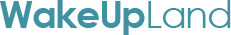

 I ordered your service for my husband as he has a hard time waking up in the morning, your phone calls do the trick, just wanted to thank you.
I ordered your service for my husband as he has a hard time waking up in the morning, your phone calls do the trick, just wanted to thank you.